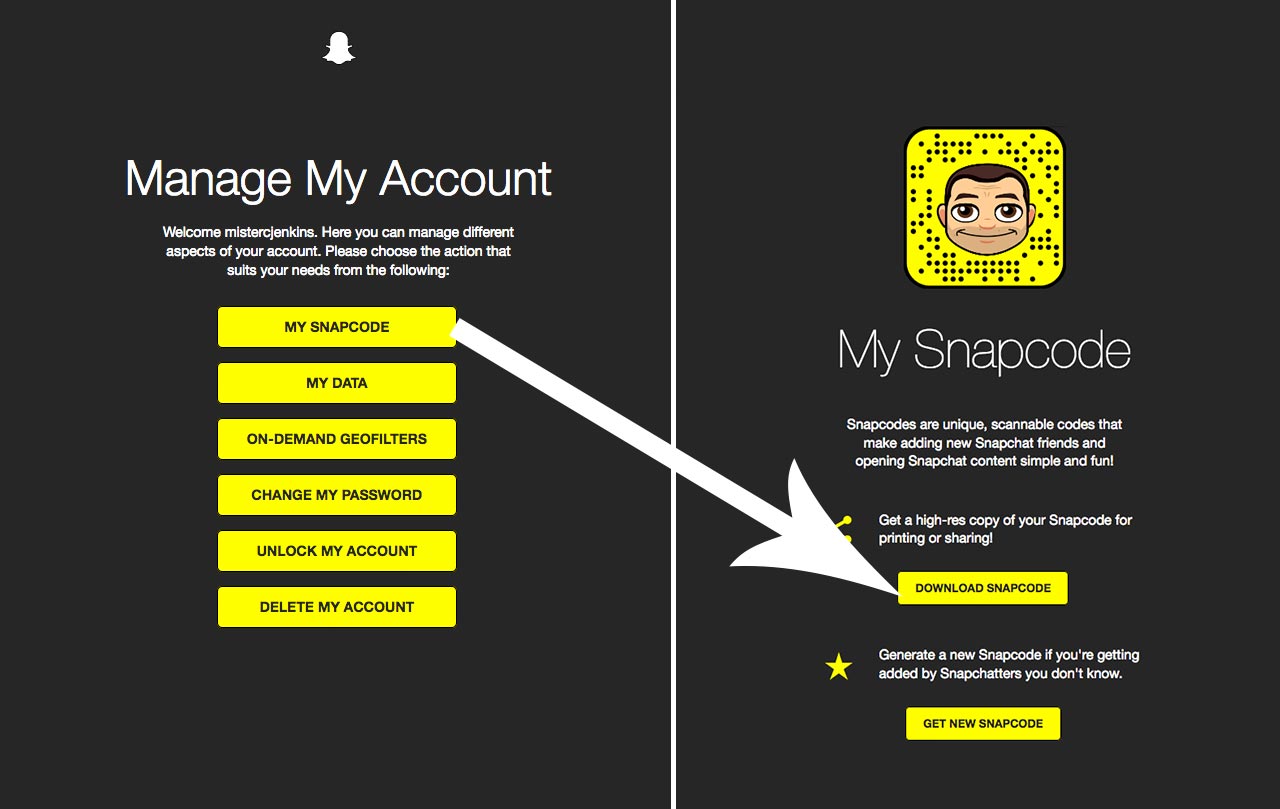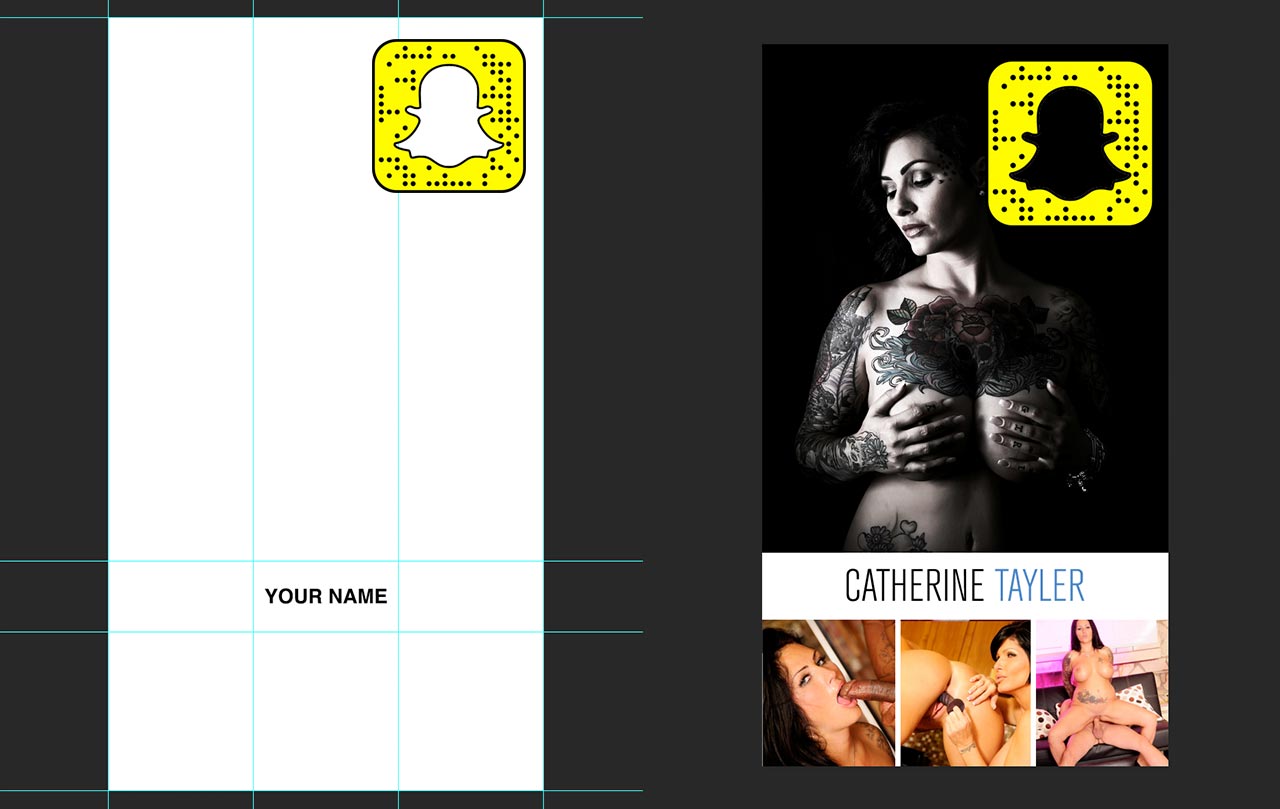How to create a custom snapcode
If you have Snapchat…well if you don’t you probably should…you might want to share your snapcode. But, by default, your snapcode will look like this:
Yeah, it’s not very nice. Instead you might want to create a more custom one. I’m gonna show you how you can do it fairly easily. You will need Photoshop or equivalent to do.
1. Log in to your account online: http://accounts.snapchat.com/
2. Click on My Snapcode, then Download Snapcode
You’ll now have a .png and .svg version of your snapcode in high definition. For .svg you would need Illustrator if you want to make any kind of customization like change colors.
3. Download our snapcode template
4. Put your pictures in each folder and voila. You now have a custom Snapcode. Save it as a png and send it to your phone.